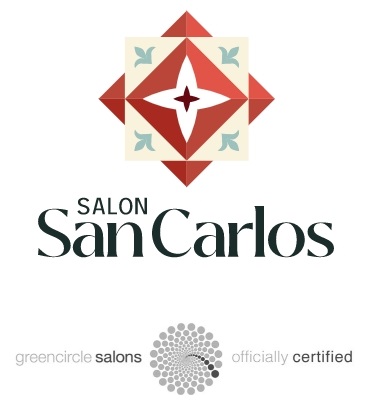How to reset password for online booking account
A common question we get from existing clients wanting to book online for the first time is, “How do I sign in to my client account? It’s telling me “This email or phone number is already registered.”
If you’ve had an appointment with us before then you automatically have an online account.
To make accessing your account and signing in easier, we have put together a step-by-step guide to show you how to set up your password.
1. Visit ssc.aurasalonware.com/login and click “SIGN IN”

2. Click “Set Password”
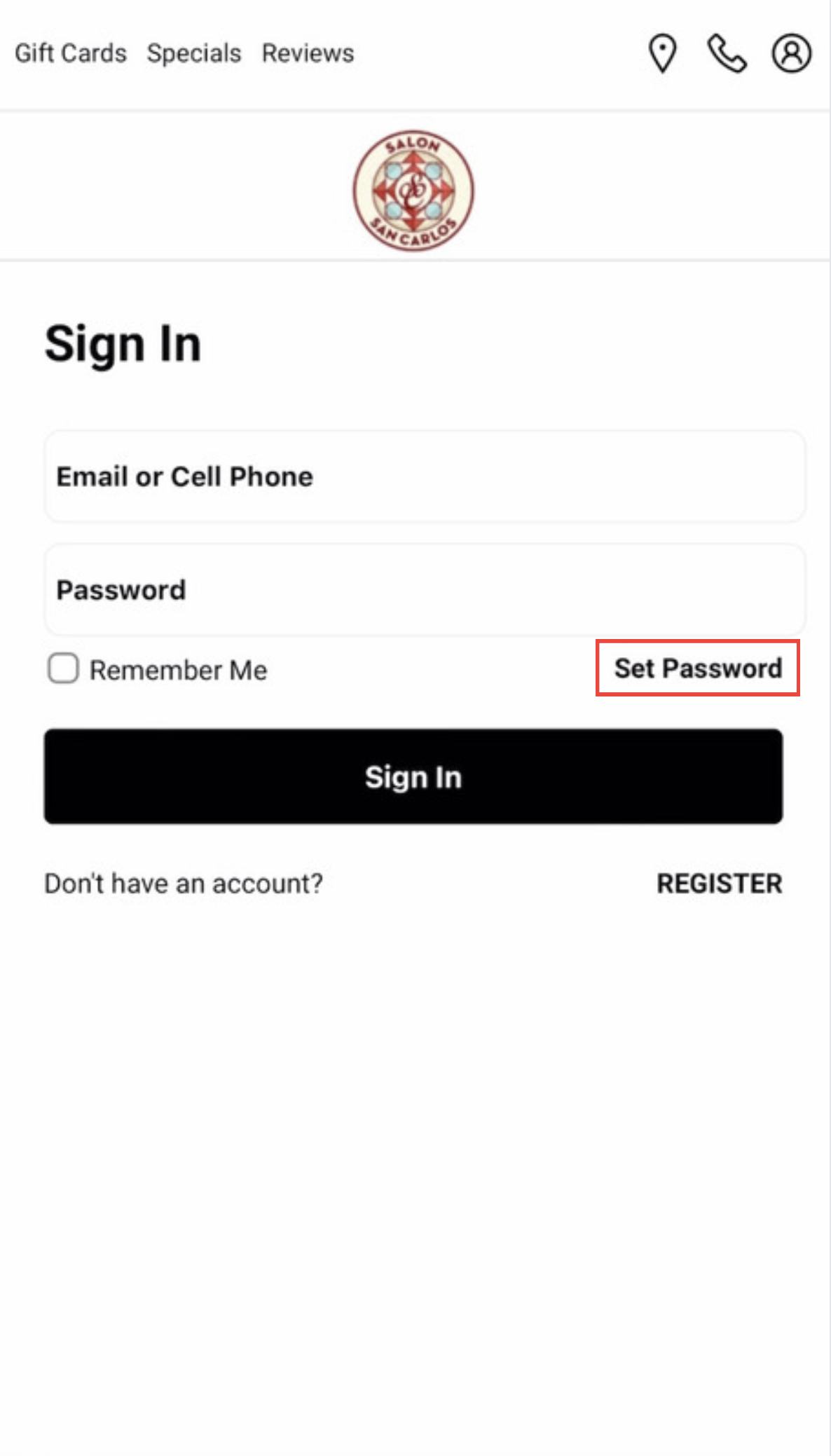
3. Enter your email or phone number and click “SUBMIT”
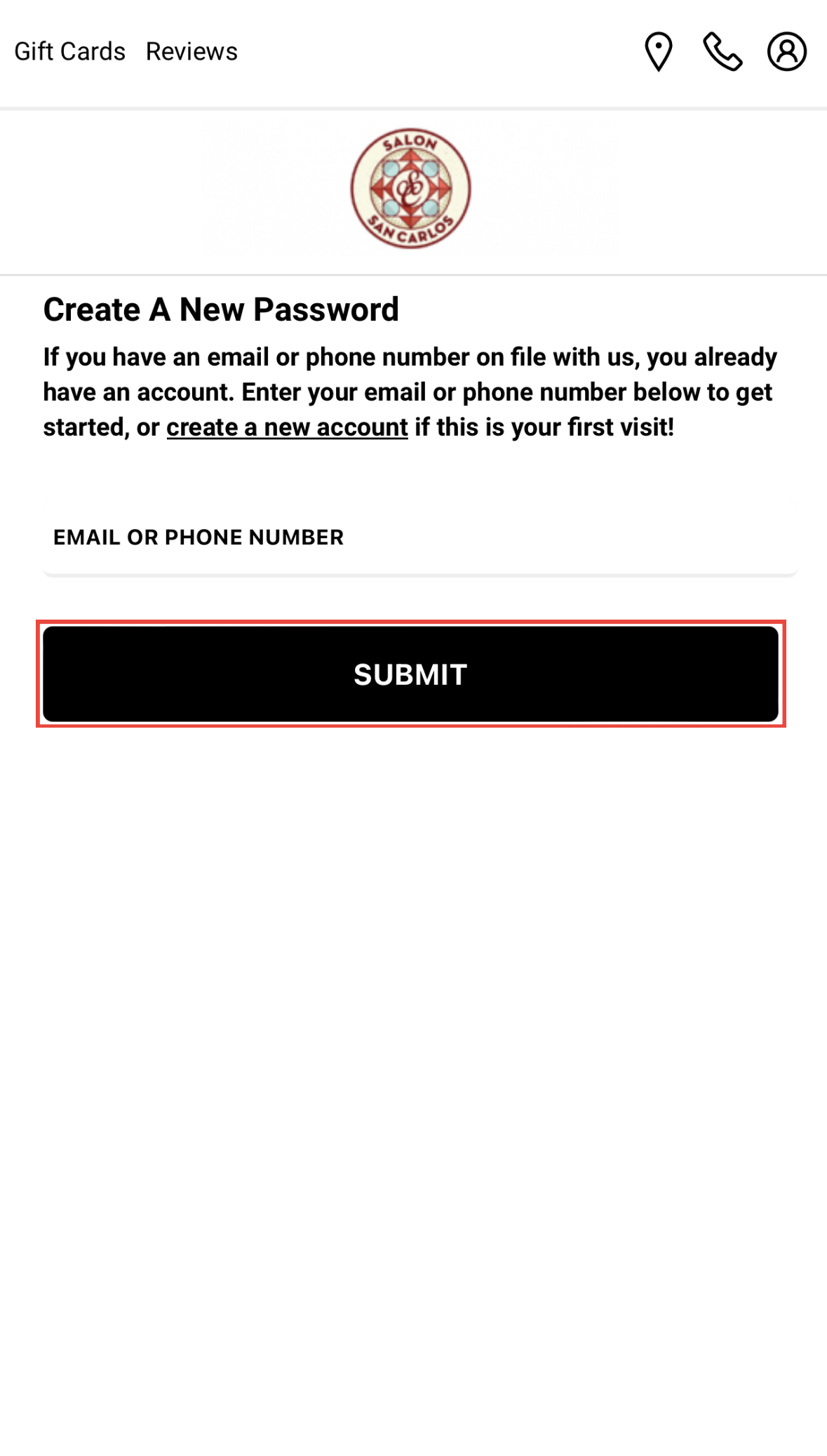
4. Go to emails or texts and click the link to reset your password.
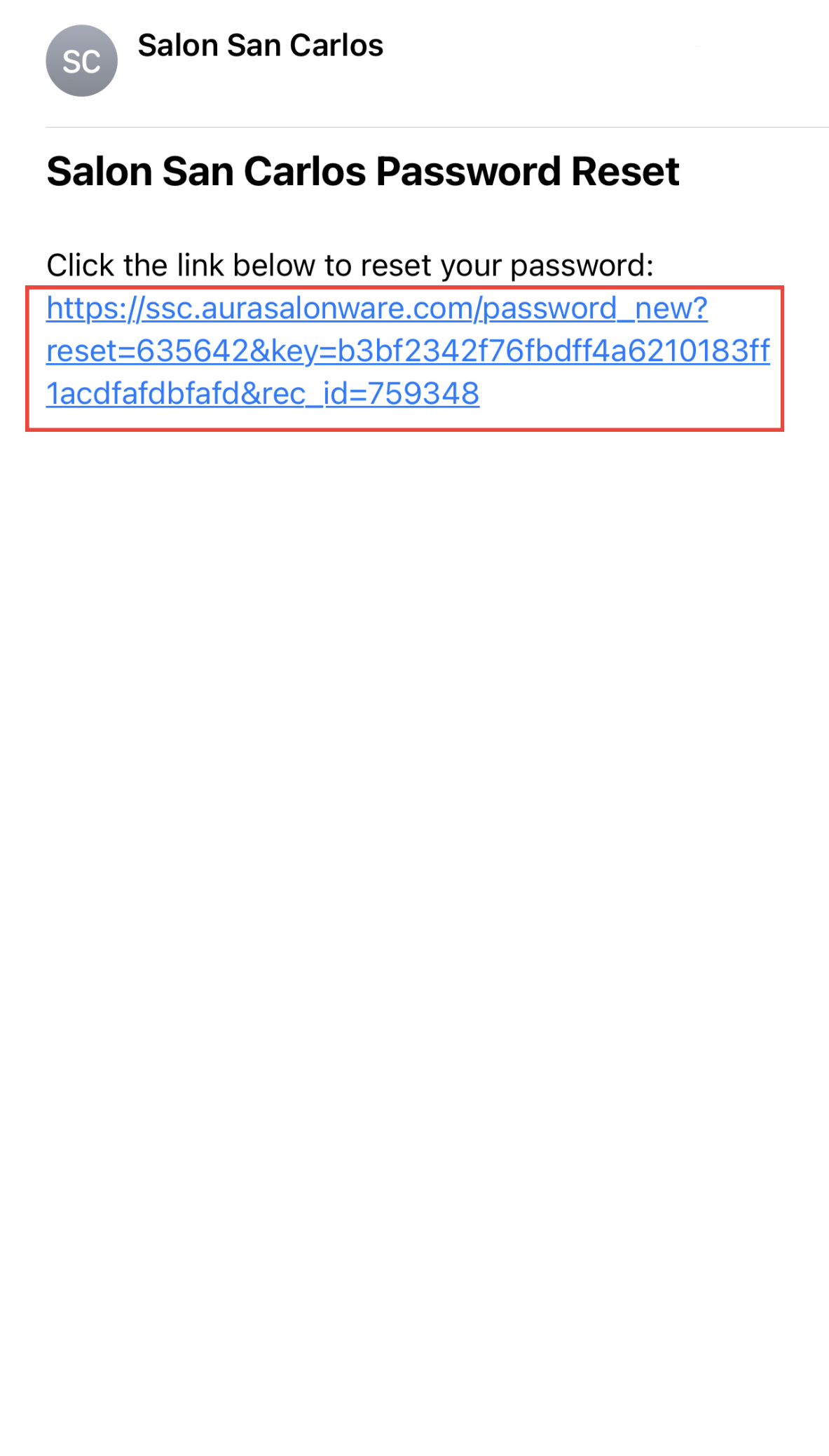
5. Enter your new password and click “SUBMIT”
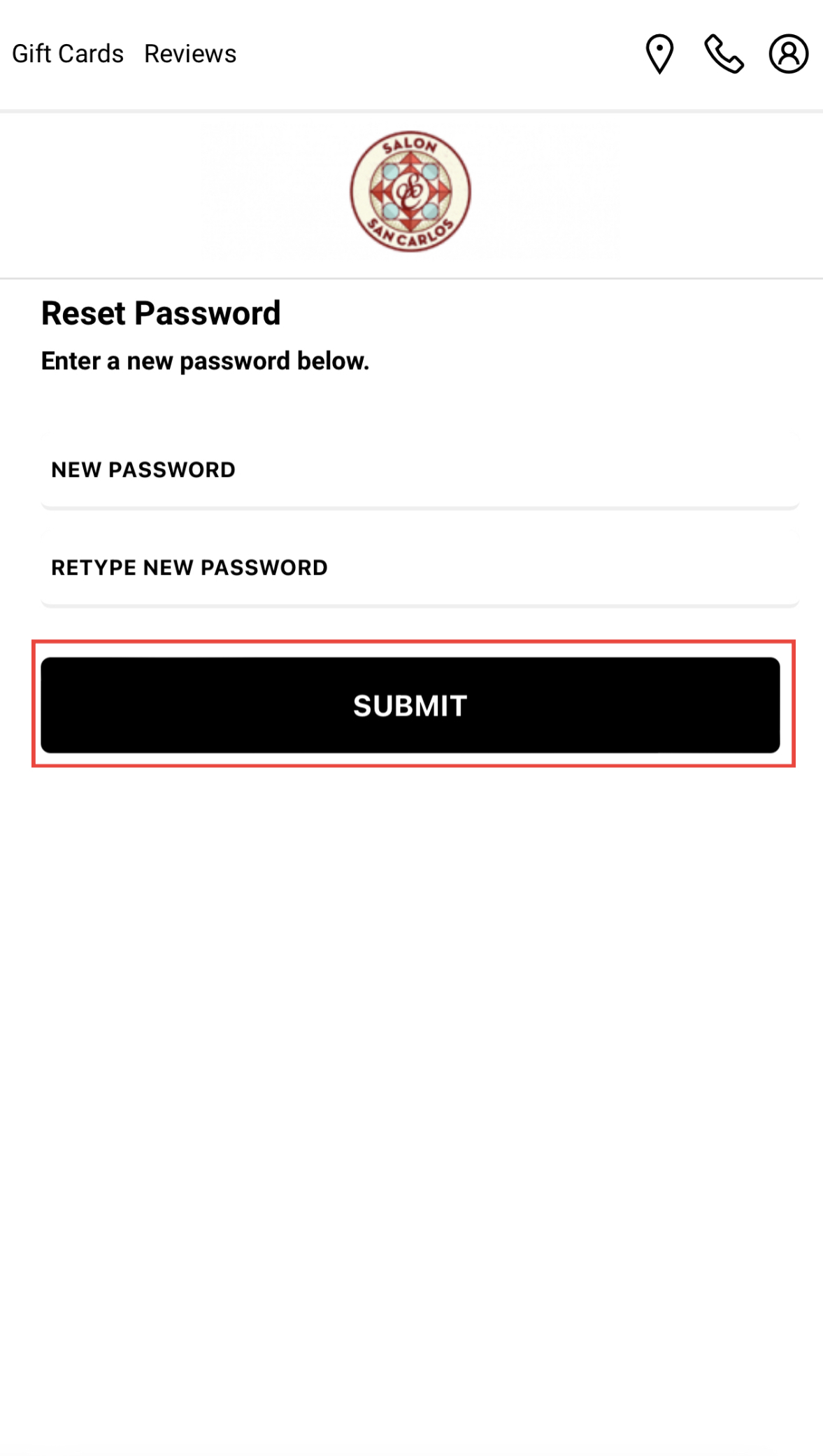
6. Your password has been reset. Select “Click here to login”
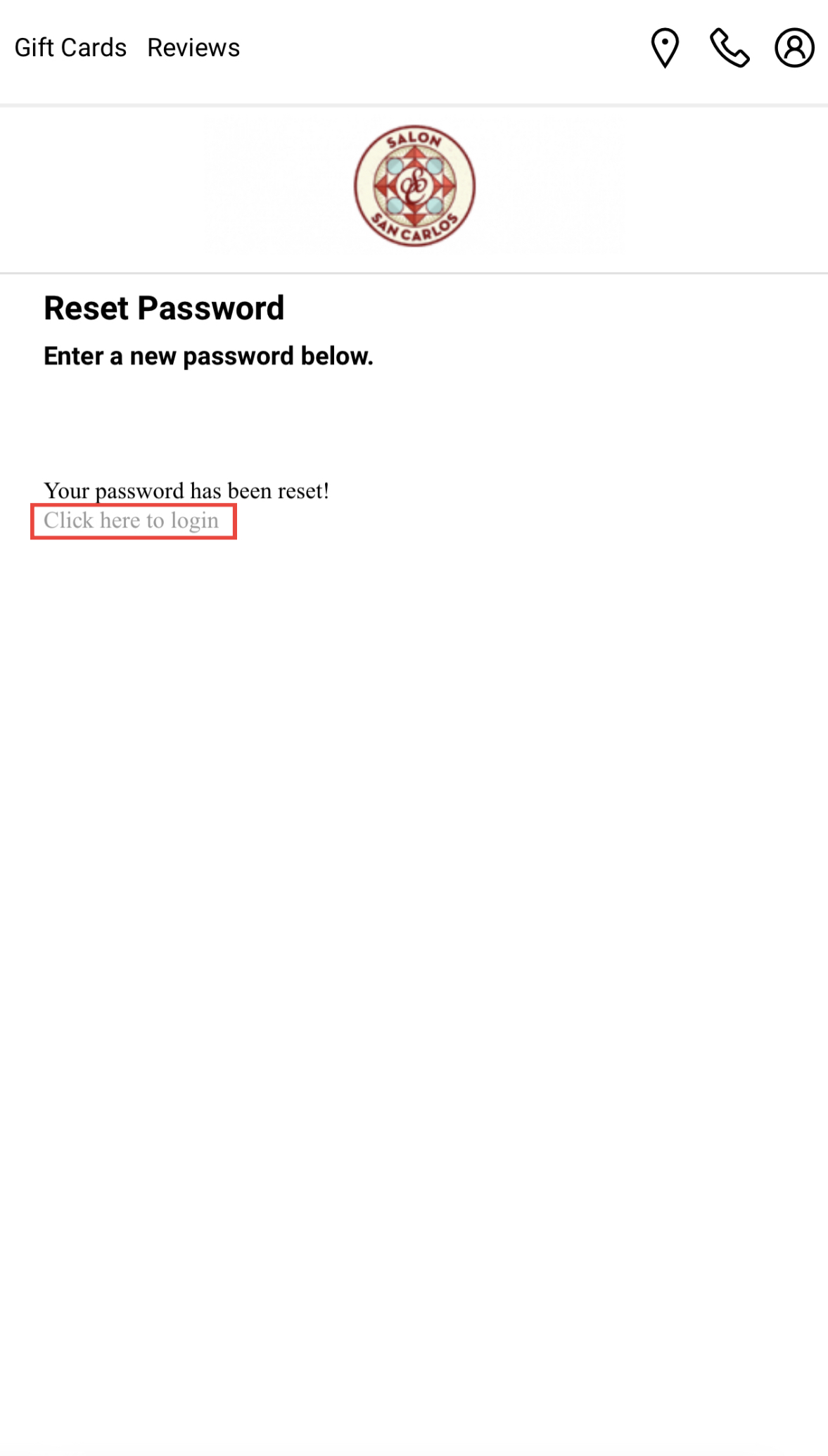
7. Enter your email or phone number and password. Click “Sign In”
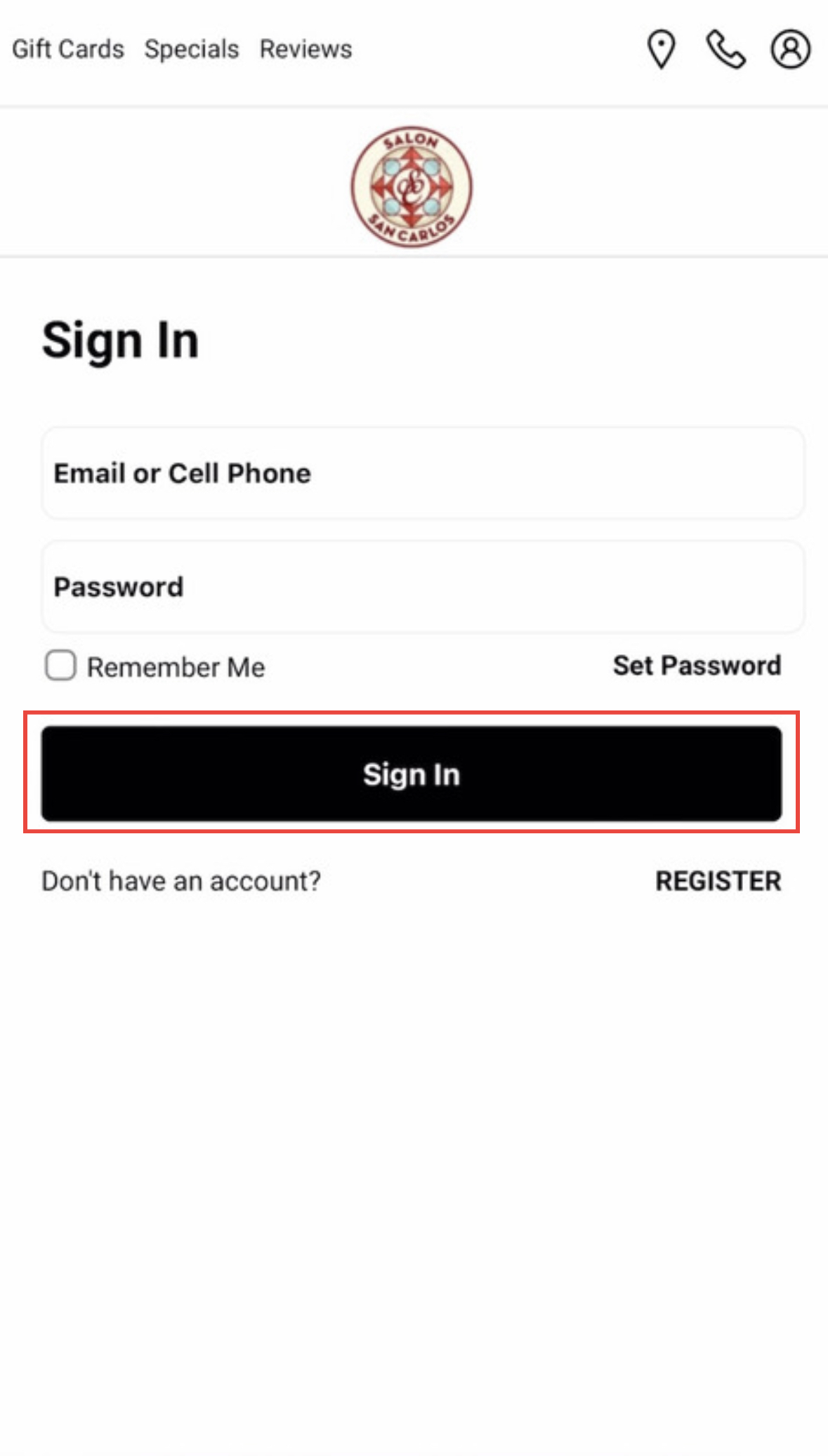
We hope you find post helpful in resetting your password, and we can’t wait to see you at you next appointment!